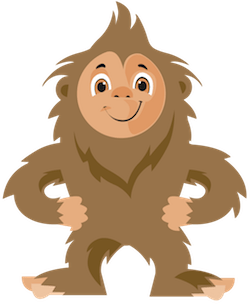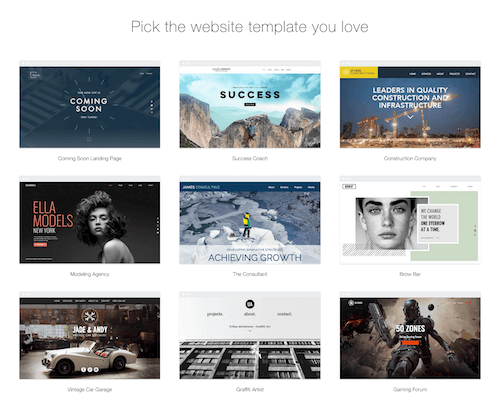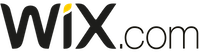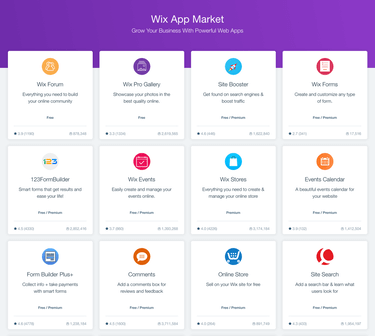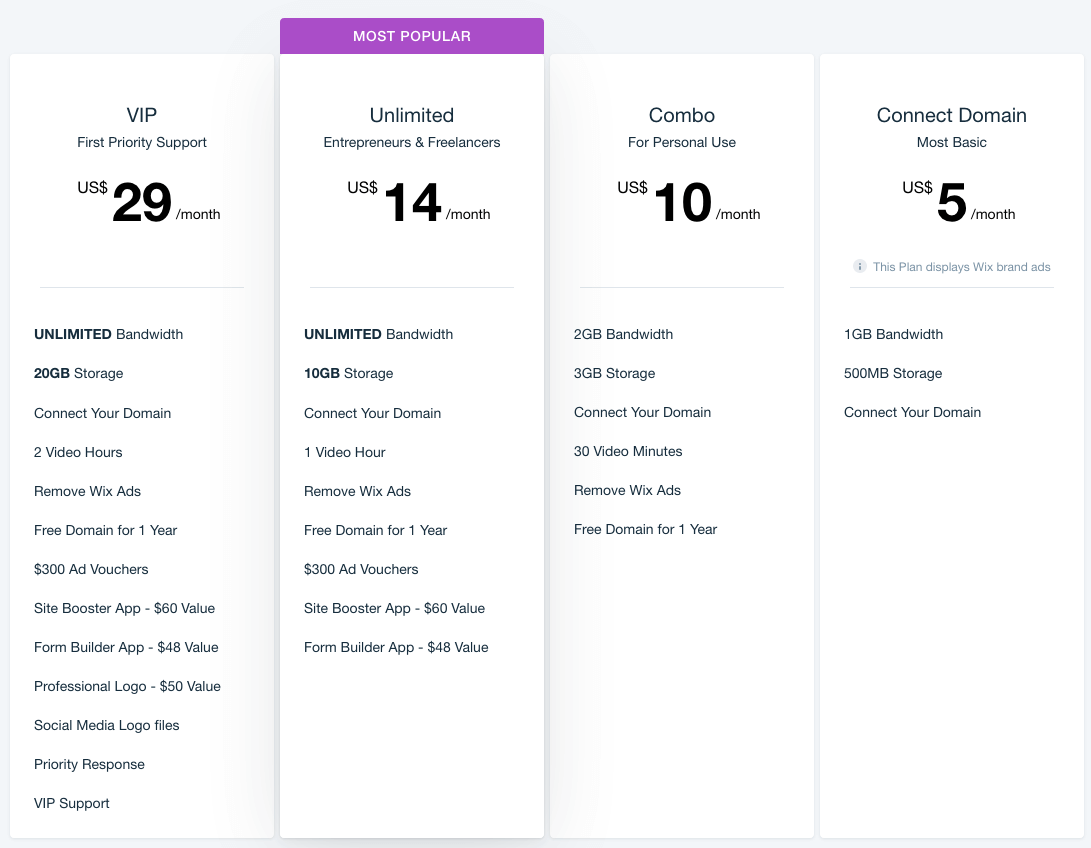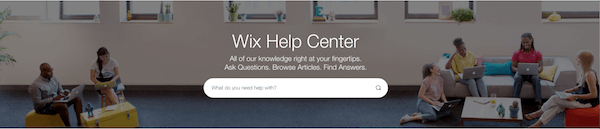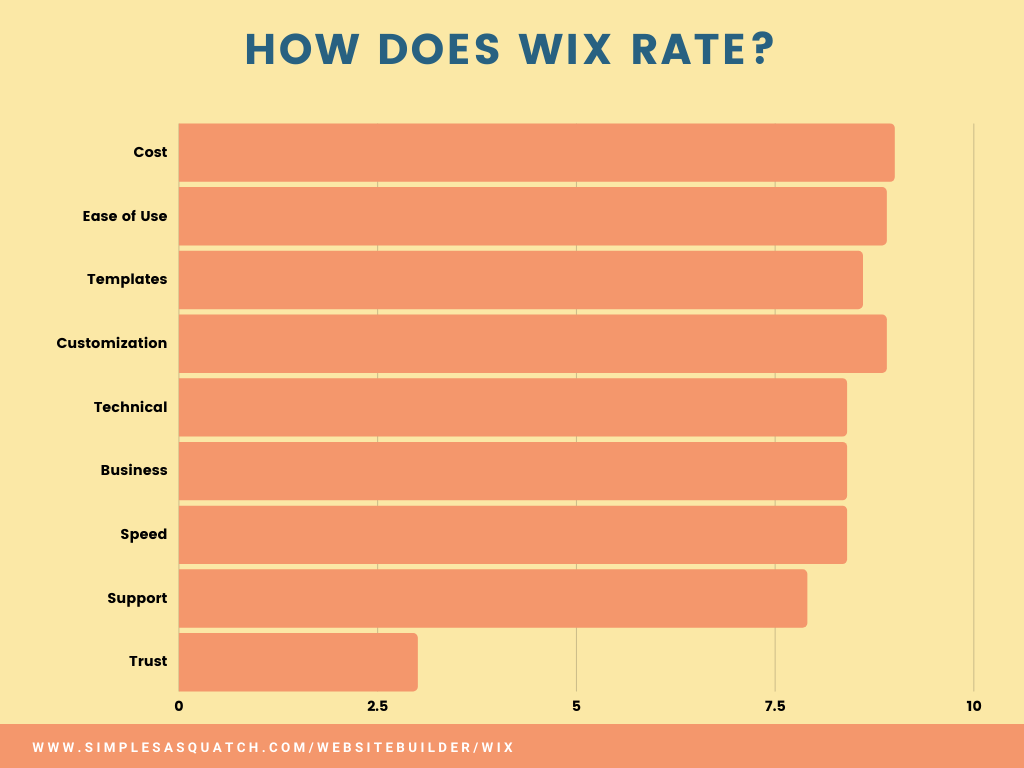We reviewed the top website builders, here is an honest review of how Wix stacks up
Wix Review: Should You Pick Wix to Build Your website?
about Weebly
Weebly Pros & Cons
Why Weebly
Let Me Tell You About Wix Website builder!
If you're on the hunt for a website builder that's easy to use and produces good-looking results, you've probably come across Wix. It's one of the most popular platforms out there, and for good reason. Wix makes it easy to create a website, even if you don't have any design experience. And thanks to the wide range of templates and features on offer, you can create a site that looks professional and delivers all the functionality you need.
But as with any website builder, there are some pros and cons to consider before you commit. In this review, we'll take a close look at Wix and what it has to offer, so you can decide if it's the right platform for your needs.
So, what is Wix? Put simply, it's a website builder that allows you to create a website without having to code or mess around with complex design tools. You can create a site from scratch or use one of the pre-designed templates. Whichever route you choose, Wix makes it easy to add content and customize your site to get it looking just how you want. And because everything is hosted on Wix's servers, you don't need to worry about finding web hosting or installing any software.
Wix Sites: Pros
- User-friendly drag-and-drop editor makes website building easy even for beginners
- Impressive selection of ecommerce tools makes it a top choice for online stores
- Extensive app store provides all the tools you need to grow and scale your website
- Flexibility and creative freedom allows you to customize your template however you want
Wix Sites: Cons
- Can’t switch template once you’ve published your website
- May have to pay extra to install third-party apps for advanced functionality
- Can feel overwhelming
Why you should sign up to Wix
Wix is a popular website builder that allows users to create custom websites without the need for coding knowledge. The Wix platform is easy to use and comes with a variety of features and applications that can be added to your website. One of the best things about Wix is that you can use your own custom domain name, which gives your website a more professional look. Another great feature is the mobile site builder, which allows you to create a mobile-friendly version of your website. And if you ever need help, you can always contact Wix customer support. Overall, signing up for a Wix account is a great way to build a custom website without spending a lot of money or time.
Why Wix is the best website builder?
I'm not going to lie to you, I've tried a lot of website builders in my day. I've used Weebly, Squarespace, WordPress, and a whole host of others. But out of all of them, Wix is by far my favorite. And I'm going to tell you why.
SEO Features
One of the things I love about Wix is that they have a ton of built-in SEO features. With just a few clicks, I can add things like meta tags and alt text to my images, which helps me show up higher in Google searches. And if I ever need more help with my SEO, there's always the Wix SEO Wiz, which is a handy little tool that gives me step-by-step instructions on how to improve my website's ranking.
Wix Branding
Another thing I love about Wix is the branding options they offer. With Wix, I can create a truly unique website that reflects my brand perfectly. And since first impressions are everything, I think it's worth it to spend a little extra time making sure my website looks just the way I want it to.
Wix Payments
If you're selling anything on your website, then you'll be happy to know that Wix offers a variety of payment options to choose from. Whether you want to use PayPal or Stripe, or even accept payments directly from your bank account, Wix has you covered. And the best part is that all of these payment options can be set up in just a few clicks.
Site Visitors
Last but not least, I love the fact that Wix lets me see how many people are visiting my site and where they're coming from. This information is really valuable because it helps me see what's working and what isn't. And if I ever need to make any changes to my website, I can do so with confidence knowing that I have all the data I need to make informed decisions.
All in all, I think Wix is the best website builder out there. It's easy to use, it has tons of features and integrations, and it's really affordable. So if you're looking for a new website builder, definitely give Wix a try! You won't be disappointed.
Top Weebly Alternatives:

- 75 million blogs and over 34% of the world’s websites use Wordpress
- WordPress offers a 30-day refund.
- Hosting is part of all plans.
Wordpress website builder

• One price for everything - website builder, hosting, design, and marketing
• Unlimited bandwidth and page views - your site can grow as big as you want it to be
• Beautiful templates that are customizable - you don't have to be a designer to have a great looking website
• Award-winning customer service
Squarespace website builder
Wix: Final Word
On almost all accounts, Wix is a top choice for a website builder platform. It is incredibly intuitive to use (even offering an artificial design intelligence (ADI) option), has over 500 templates and a superb photo library. It is also very customizable and their external app markets gives you access to almost any functionality you might desire. But for all its redeeming qualities, when it comes to customer service, Wix falls hard - like a 250-pound Yeti face-planting in a foot of fresh powder. If you find yourself needing assistance in your webbuilding journey, whether it is technical or billing-related, you will very likely be disappointed. Trust me, a frustrated Sasquatch is not a pretty sight.
If you want a positive experience from beginning to end, I suggest Weebly. While Weebly has less template options and is slightly less customizable, it is as intuitive as Wix, has beautiful design and is comparable functionality. And at least with Weebly, you know they’ll have your back.
| Service | Cost | Ease of Use | Templates | Customization | Technical | Business | Speed | Support | Trust |
|---|---|---|---|---|---|---|---|---|---|
| WIX | 9 | 8.9 | 8.6 | 8.9 | 8.4 | 8.4 | 8.4 | 7.9 | 3.0 |
Let Me Tell You About Wix!
How long has Wix been around?
Wix is a webbuilder platform created by three tech savvy friends who found creating their own website difficult and costly. So in 2006 they started building a platform anyone could use.
How popular is Wix?
By 2009, had 1 million users, and now Wix has over 150 million users in over 190 countries.
How much does Wix cost?
There’s a reason they call me Simple Sasquatch – I value anything that makes my life easier. I’m willing to pay up for simplicity, so while Wix a costs more, it’s one of the easiest to use and you get a great looking, functional site. It’s more expensive than the competition, but the money and time saved makes it worth it.
Does Wix have a free or budget option
There is wix free websites, but you’ll be limited to 500MB in storage and Wix ads. There are three budget options for under $15/month for personal and hobby use.
Does there a money back option
WIX has a 14 day money back guarantee.
What are the payment options
WIX accepts most major credit and debit cards, but not PayPal unfortunately.
Is Wix easy to use?
WIX is as about as quick and easy as it gets. It’s very intuitive - great for beginners and non-techies like me. It has over 500 templates to get you started, then just drag and drop, copy and paste. Add new pages and features with a simple click, then move around elements as you need.
Plus, Wix recently introduced Wix ADI (Artificial Design Intelligence). With ADI, you are asked a few simple questions and then ADI will instantly build a personalized website just for you, complete with custom text and images. This is the easiest option out there.
One point to be aware of - once you start building on a template with WIX, you can’t change it! Also, there is no global editor for font/design changes, so again, you want to be sure you like the font before you start building.
Do you have to have any technical skills
Nope. It’s so simple the Loch Ness can figure it out!
?Can you create or make edits from a tablet or phone
You can edit ADI sites from a mobile phone, but it isn’t possible to edit a regular site on a mobile device, tablet or any other touchscreen device.
How is Wix’s template and photo selection?
How’s the Wix template selection?
Wix has one of the best template libraries - over 500 designs, which cover almost every category imaginable. Admittedly, Wix did not have a Big Foot theme, but it did have an organic chicken farm template.
How’s the stock photo and video selection?
Wix has a monster-sized stock photo and video selection, and you can purchase additional photos from other stock sites, use photos from social media or your own. Wix has full editing and enhancement capability.
Is Wix customizable?
WIX’s unstructured editor and plethora of features and elements allow you to customize to your heart’s content. One can almost get carried away! With features like password protection, e-commerce tools and newsletter distribution, there isn’t much can’t do on WIX.
As with most things, there is a downside to choice. A common complaint with WIX is that the number of options can be overwhelming and/or become tedious.
Can I insert my own code
Yes, you can add your own code in the built-in IDE or work in your own environment, and connect to 100s of APIs.
What are Wix's features & functionality like?
If you are looking for features – WIX is the place to be. WIX claims to have over 1000s features/templates. Whether you’re an artist, retailer or hobby Bigfoot tracker (boo!), WIX likely has the features you want.
Does Wix have newsletter capabilities
Wix offers a newsletter feature called ShoutOut. With ShoutOut you can create a sleek-looking blog that works seamlessly with your Wix website. The features are fairly basic – you won’t be able to do segmentation or deep personalization, but for most it is more than good enough.
How is Wix’s blog feature
Wix’s blog feature gets five Sasquatch stars! It’s easy to set up and manage, and easy to scale-up to add more features down the road.
Is Wix SEO ready
Wix is considered one of the top two web builders for SEO. Meta tags, HTML site maps, conversion tools, it covers the bases and more. The best part for this non-tech Sasquatch? Wix will walk you through the process of optimization and design.
Can I integrate with apps
Yes! Wix has a great external app market, adding to the options and functionality of a Wix website. These apps are easy to add and many are free.
Can I Create a Logo on Wix
Wix logo maker is a fantastic tool.All you need to do is tell Wix about your brand and they'll create a logo for you in minutes. Create your Free Logo Today.
Is Wix good for business?
What type of business is Wix best for?
Wix is a great option for any sort of business. Musician? Wix can connect to various digital download tools to allow you to sell your music online. Business? Wix has a well-thought out e-commerce site that allows you to organize, market and sell your product. Personal blogger? Wix has budget options and simple set-up tools.
How is Wix for e-commerce?
Wix is ideal for business. There are cheap e-commerce options starting at $20/month or you can pay more to get a fully functioning e-commerce site. There are lots of features options (such as lead generation, digital downloads, booking systems, coupons, tax/shipping rules), and you can set-up payment through credit card, paypal and mail. That being said, it is missing a few features, for example, you can’t edit email receipts.
How is Wix for reliability, speed and security?
Does Wix work on all devices?
In most occasions, Wix translates very well on mobile. The only thing that can drive a Sasquatch loco is that sometimes edits you made on your desktop version don’t translate onto your mobile version. Essentially meaning you have to go in and do it twice.
How fast will my Wix site load?
A typical complaint on Wix site is that it can be slow. Like small feet on a Sasquatch, not a good trait for a website.
What’s the uptime?
No concern here. Uptime is in the 99 percentile.
How secure will my Wix site be?
WIX has strong encryption security (such as SSL), but unlike most other sites, it doesn’t have two factor authentication.
Does Wix provide analytics?
Sadly, not the case for Wix. There is no stats feature. However, one can always use Google Analytics or an equivalent tool to help understand visitor behaviour
How is Wix for Customer Service?
Dealing with Wix’s customer service is like standing at the top of the Himalayas yelling for help. You might find yourself waiting a looooong time before you get any assistance. For all of Wix’s redeeming features, customer service is severely lacking. There is no live chat option, email takes a long time and phone support is often lack-luster and you may or may not get the answers you need. When you’re working on a site and have an issue, you want to deal with it and move on - unfortunately, you’ll be lucky to hear from WIX within the business day. Sometimes their responses are not as useful as one would like.
That being said, Wix’s Help Center is very comprehensive and makes it easy to find the answers I’m looking for. So, hopefully you get the answer you need in the Help Center and you can avoid the whole customer support experience.
What type of support does it offer
You can use email, form or phone, there is no live chat option.
Tell me about Domains, Hosting and Email
Does it come with a free domain?
No. Domain names on Wix cost $14.95/year. If you would like your contact information anonymize, that costs $9.90/year. You can transfer domains you’ve purchased elsewhere.
Is hosting included
Every Wix site comes with free and secure hosting.
Can I move my site over to another web builder
Sadly, no.
?Is email included with the site
If you register your domain name with Wix, you can pay to set-up a custom email addresses with Google's G Suite, essentially gmail. G Suite is a great tool, but be aware that each email address costs $6/month.
You can also easily connect to an outside email provider.