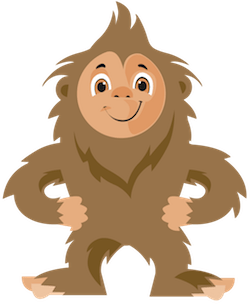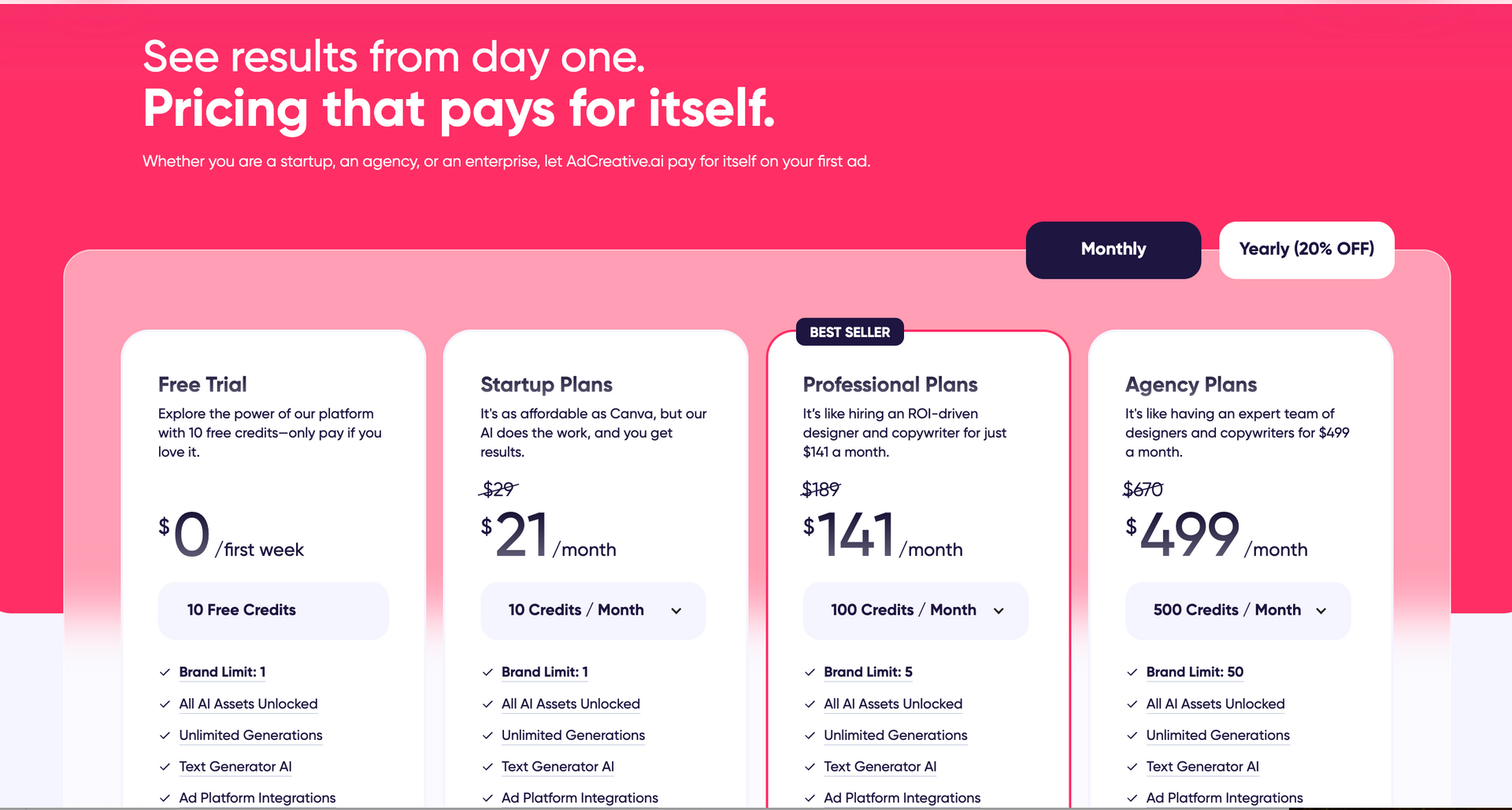AdCreative.ai Review: Revolutionizing Digital Advertising Through AI Technology
Welcome to the world of AdCreative.ai, where the fusion of technology and creativity is reshaping the landscape of digital advertising. This remarkable tool stands at the forefront of innovation, leveraging the power of artificial intelligence to redefine the process of ad creation. Designed with marketers, entrepreneurs, and businesses of all sizes in mind, AdCreative.ai makes it effortlessly simple to produce high-impact ads for leading platforms like Facebook, Instagram, and LinkedIn.
Imagine a tool that transforms the daunting task of ad creation into a seamless, intuitive process. AdCreative.ai does just that, by offering a user-friendly interface backed by sophisticated AI technology. This synergy enables users to create ads that are not only visually striking but also finely tuned to engage and convert audiences, all without the necessity of extensive design or copywriting skills.
At Simple Sasquatch, we understand the pulse of digital marketing and the constant quest for tools that can make a real difference. In this review, we take an in-depth look at AdCreative.ai, examining its innovative features and overall efficacy in streamlining the ad creation process. We'll explore how it stands out in a crowded market of digital tools, delve into its user experiences, and provide a transparent evaluation of its strengths and potential areas for improvement.
With the commitment to honest and insightful reviews, we want to assure our readers that while we may earn commissions from links, it does not influence our assessment or add any cost to you. Our focus is on delivering a review that genuinely reflects the capabilities and impact of AdCreative.ai in the dynamic world of digital advertising.
Join us as we embark on a detailed exploration of AdCreative.ai, to uncover whether it truly is the transformative solution that modern digital marketers have been seeking.
Unpacking the Features of AdCreative.ai
Brand Customization with AI-Powered Insights
AdCreative.ai revolutionizes brand customization by utilizing artificial intelligence in a profound and user-centric way. My experience with setting up a brand on the platform was notably detailed. It allowed me to upload logos, define brand colors, and provide a comprehensive brand description, encompassing core values, mission, and target audience. The AI’s ability to analyze and internalize this information is remarkable, ensuring that the generated ads align closely with the brand’s identity.
The standout feature here is the integration of ad accounts with the brand. This capability lets the AI analyze historical ad performance, predicting creative elements that resonate most effectively with the target audience. The result is a suite of ads that not only look professional but also embody the brand’s ethos and appeal directly to its intended audience.
Text Generator AI for High-Converting Copy
The Text Generator AI within AdCreative.ai is a boon for ad copywriting. This feature streamlines the creation of engaging headlines and persuasive copy, which are essential for successful marketing campaigns. The AI taps into various copywriting methodologies to produce diverse headline options, each reflecting the brand’s unique tone and style.
This tool didn’t just automate the process; it also inspired new, creative approaches to ad copy that I might not have considered otherwise. While the initial AI-generated headlines were impressive, I valued the option to fine-tune and customize the copy, ensuring it perfectly matched the brand’s messaging strategy.
Creative Insights Pro for Performance Optimization
The Creative Insights Pro feature takes ad optimization to the next level. By connecting my ad accounts, the AI provided an in-depth analysis of past creative performances. This insight was invaluable, enabling me to identify the most effective elements in my ads, such as color schemes, imagery, and overall design.
Moreover, the feature includes benchmark data, offering a comparative view of average click-through rates within the brand’s industry. This context was crucial for understanding how my ads stacked up against competitors and industry norms. With these data-driven insights, I was empowered to refine and enhance my ad creatives, leading to improved engagement and overall campaign performance.
How Does AdCreative.ai Work?
You've grasped the core capabilities of AdCreative.ai. Now, let's delve into the step-by-step process of crafting creatives with this innovative tool.
Navigating AdCreative.ai is a breeze. The user-friendly dashboard requires no specialized expertise or prior experience. However, I understand that using AdCreative.ai might pose a challenge for some, particularly those using it for the first time.
Allow me to guide you through the fundamental steps of generating creatives with AdCreative.ai:
Step 1: Sign up for an account
Begin by registering for an account. Simply navigate to the official website and click the "Register" button to initiate the sign-up process. Once your account is set up, you gain access to all of AdCreative.ai's features and tools.
Upon signing in, you'll be prompted to "Create Your Brand." Provide your brand name, logo, and description—it automatically detects these details to generate your creatives.
Step 2: Choose your creative style, platform, and format
After establishing your brand, pick the content you want to generate—whether it's ad creatives, social creatives, or text. In my case, I opted for social creatives.
AdCreative.ai supports a wide array of social media platforms including Meta (Facebook and Instagram), Twitter, Pinterest, Linkedin, and more. Additionally, you have the flexibility to generate creatives in various formats.
Step 3: Tailor your creative
Once you've chosen your platform and format, it's time to personalize your creative. This may involve incorporating a project description, defining your target audience, and integrating your logo.
The software conveniently retrieves this information from your initial brand details, requiring you only to input your texts or utilize the "text AI" button for the AI to generate copies based on your brand description.
To enhance the visual appeal of your creative, include a background image. You have the option to upload your own image or select from the vast array of stock images provided by the software.
Step 4: Produce your creatives
Once you've finalized your customization, generating your creative is a breeze with just a few clicks. AdCreative.ai employs its advanced AI model to produce high-quality creatives tailored to your specific needs and objectives. With a yield of 100 different creatives, simply scroll down the page until you discover the one that aligns perfectly with your vision.
Highlighted in the screenshot, the platform provides an engagement score for generated social creatives and a conversion rate score for ad creatives. This feature assists you in easily identifying the most effective creatives from the extensive selection.
Feeling a bit perplexed? For a hands-on demonstration of AdCreative.ai in action, check out the best demo available here.
AdCreative.ai Pricing: Tailored Plans for Every Business
AdCreative.ai offers various pricing plans in USD, catering to different needs, from startups to agencies. The plans include:
- Free Trial: Provides 10 free credits for the first week.
- Startup Plans: Starting at $21/month with 10 credits and one brand limit.
- Professional Plans: Begin at $141/month, offering 100 credits and up to five brands.
- Agency Plans: Start from $499/month, providing 500 credits and accommodating up to 50 brands.
Yearly plans offer significant discounts, including a 50% reduction on the yearly rate. Each plan includes unlimited generations, text generator AI, ad platform integrations, and access to a vast stock image library. For detailed pricing information, please visit AdCreative.ai's Pricing Section.
Testimonials and Reviews Section for AdCreative.ai Review

“Ad Creative has really helped me reduce the time needed to create ad content. Instead of spending hours brainstorming and designing, I can easily generate multiple high-quality ad variations within minutes. Just easy and seamless!”
5/5 Stars - Trustpilot
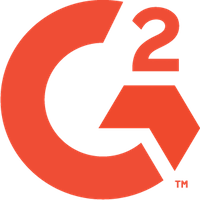
“I'm not a graphics guy so really love the speed and professional-looking quality creatives plus, the added AI engine makes it very simple to create compelling copy for my ads. The ability to mock up quick professional looking ad creatives has won me some great advertising clients.”
4/5 Stars - G2

“Well, we use the software to creative marketing creatives for our business marketing because of the high standard they provide, as well we use the tool to target a cognitive marketing potential for our product to attract more sales, we create professional banners that looks very similar on all social media and hence helping us in brand awareness”
5/5 Stars - Capterra

“I've been doing marketing for over a decade. I've done campaigns in all kinds of industries. When I first started using I was amazed at the breadth of features it provided to help me create ads and banners that would convert my prospects into customers. It's really helped me streamline the process from start to finish! Plus, I can create more content in less time. If you want to be more successful with your advertising efforts, I highly recommend checking out this platform and seeing if it could work for you too!”
4/5 - Getapp
AdCreative.ai Pros and Cons Overview
After conducting an extensive analysis of the software, where each feature and advantage was thoroughly discussed, let's now explore the overall pros and cons.
Pros of Utilizing AdCreative.ai
- User-friendly dashboard accessible to all skill levels.
- Rapid generation of high-quality ad and social creatives, often within seconds.
- Automated creation of copies for ad and social media campaigns.
- Design customization based on brand identity, detecting logo, colors, and description.
- Integration capabilities with Meta, Google, LinkedIn, and Pinterest ad accounts.
- Comprehensive scoring system (1 to 100) aids in identifying the best-performing creatives.
- Editing options available for generated creatives when modifications are needed.
- Creative insights provide valuable data on performance.
- Widely adopted by advertisers and agencies.
- Offers a 7-day free trial with flexible cancellation.
Cons of Utilizing AdCreative.ai
- Priced on the higher side for small business owners.
- Lack of social media profile integration.
- Some generated creatives may appear messy or of lower quality, with occasional mismatches between background images and text.
Frequently Asked Questions about AdCreative.ai
Does AdCreative.ai offer a free trial?
Certainly, AdCreative.ai provides a 7-day free trial. If you're intrigued by the software but hesitant to make a purchase, you can explore the platform through a risk-free trial package.
How can I obtain a complimentary $500 Google Ads credit through AdCreative.ai?
To avail yourself of the free $500 Google Ads credit, begin by registering with AdCreative.ai and subsequently create your Google ad account directly from your AdCreative.ai dashboard. This credit is offered, contingent upon an initial spending of $500.
What does "credit" mean in AdCreative.ai?
In AdCreative.ai, each creative saved to your device for utilization in your campaigns corresponds to one credit. The number of credits you receive depends on the plan you opt for, with options of 10, 100, or an unlimited amount, renewed on a monthly basis.
Is it mandatory to connect ad accounts for AdCreative.ai usage?
No, it is not necessary! Although connecting your ad accounts to your brands can enhance the personalization of creatives and scoring in AdCreative.ai, it is not a compulsory requirement.
What criteria does AdCreative.ai use to score creatives?
Having generated numerous creatives for various advertisers, AdCreative.ai leverages its accumulated experience and data to discern which creatives have the potential for high conversion rates. The tool then assigns scores to creatives based on this wealth of prior experience.
Closing Thoughts
That concludes the information I have to offer about the AdCreative.ai platform. If you find the software appealing and are considering its usage, I suggest taking advantage of the free trial first. Given the relatively higher price, it's essential to ensure that AdCreative.ai aligns with your needs for advertising and social media campaigns before making a purchase.
This concludes my review of AdCreative.ai. I trust it has been informative. Thank you for visiting my site and reading my blog. If you have any thoughts about AdCreative.ai, I'd be delighted if you share them in the comment section.