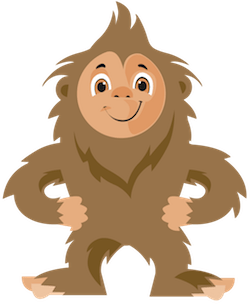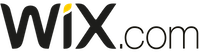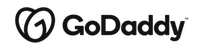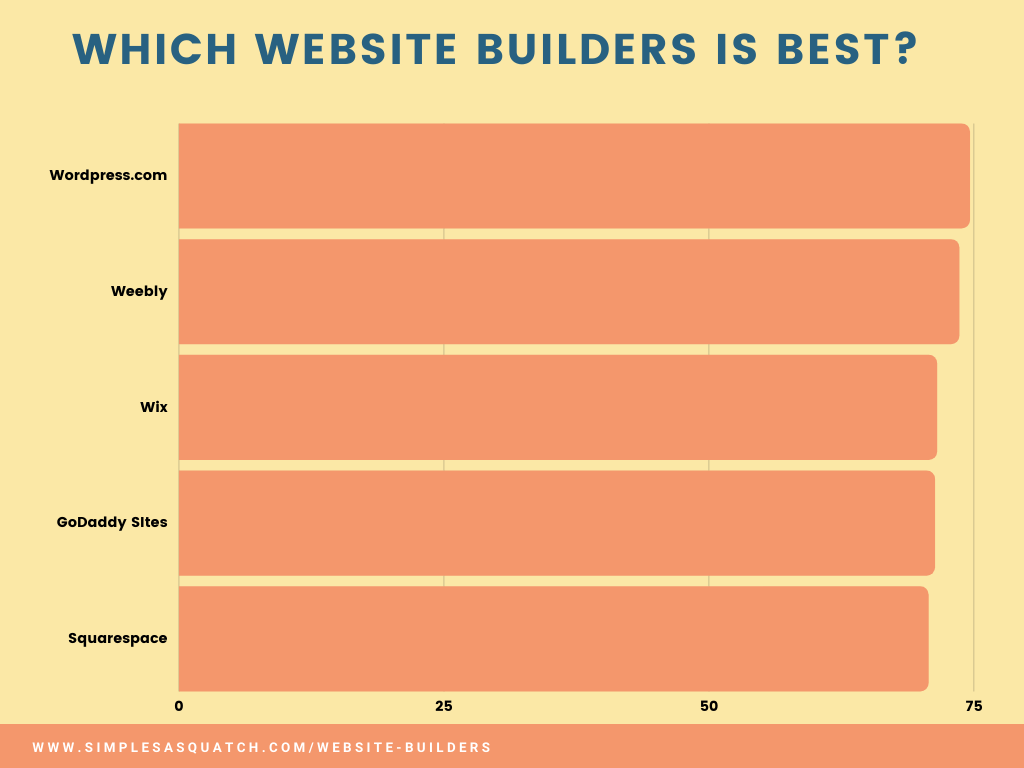Website Builder Review
Looking for a website builder that doesn't make your head Spin? Check out our reviews!
There are plenty of website builder out there. Some are better than others. Some are free, while others require a subscription. But why use a website builder in the first place?
For one, website builders are a great way to create an online store. With so many people shopping online these days, it's important to have an eCommerce presence. website builders make it easy to set up shop and start selling. Plus, they include all the necessary seo tools to help you get found online.
Another reason to use a website builder is that they allow you to create a professional looking website without needing to know how to code. website builders come with pre-made templates and drag-and-drop editors that make website creation a breeze. Even if you're not a tech expert, you can still create a stunning website.
So, if you're looking for an easy way to create an online store or simply want to build a website without having to learn coding, then a website builder is the best solution for you.Check out some of the best website builders on the market and see for yourself how easy it is to get started.
Unbiased Reviews
Third Party Researched
Simple Quiz
Find The Right Service For You
Top Services Reviewed
Top 5 Sites
"What is a Website Builder?"
I didn't know either until I looked in to it for you guys. Wikipedia says they are: "Website builders are tools that allow the construction of websites without manual code editing."
So, basically a tool that allows you to build a website and get online without knowing how to code or paying someone else to do the code for you. Cool.
"What is the Easiest Website to Build?"
I would say the easiest website to build is a blog, this is a simple site that is just for you to write and post about your self, projects, or hobbies you may want the world to read about. There are many tools to help you with this, some are even free. Website builders can definitely help you get these simple blogs online, they can even build out super difficult sites, like e-commerce sites or sites you use to sell goods or services online.
"What Website Builder has the Best Support?"
As a Simple Sasquatch, I really need all the help I can get. So support is one of my top priorities when picking a website builder. As you can see with my table below I have ranked the builders I reviewed for support. Please check it out, or use our Quiz to find the perfect builder for you!
"How Do You Find the Best Website Builder"
Guess what!? I am here for you. It's easy to find the perfect website builder for your needs. You just need to use the tool I created to help you find the right Website Builder. It will ask you a few quick questions and I will point you to the right builder!
| Services | Cost | Ease of Use | Templates | Customization | Technical | Business | Speed | Support | Trust | Total | Review |
|---|---|---|---|---|---|---|---|---|---|---|---|
| Wordpress.com | 10 | 8.3 | 8.5 | 8.2 | 8.7 | 8.4 | 8.3 | 7.8 | 6.4 | 74.6 | Learn More |
| Weebly | 9 | 8.9 | 8.1 | 8.8 | 8.3 | 8.4 | 8.4 | 7.9 | 5.8 | 73.6 | Learn More |
| WIX | 9 | 8.9 | 8.6 | 8.9 | 8.4 | 8.4 | 8.4 | 7.9 | 3.0 | 71.5 | Learn More |
| GoDaddy Sites | 6 | 8.3 | 8 | 7.7 | 8.5 | 8.5 | 8.3 | 7.8 | 8.2 | 71.3 | Learn More |
| Squarespace | 7 | 8.8 | 8.6 | 8.6 | 8.6 | 8.7 | 8.7 | 8.5 | 3.2 | 70.7 | Learn More |
Top Website builders Questions - Answered
When you’re looking to build a website, there are a lot of questions that come up. How do you choose the right builder? What features should you look for? What kind of hosting do you need? And more.
Below, we’ll answer some of the most common website builder questions. We’ll help you figure out which builder is right for you, what features to look for, and how to choose the best hosting plan for your site.
"What are the 5 best website builders?"
In the modern world, a website is essential for any business or individual looking to establish an online presence. Whether you're a small business owner, a freelance artist, or simply someone who wants to share their thoughts with the world, having a website is now a must. But if you're not a web developer, how do you go about building a website? That's where website builders come in.
There are dozens of website builders on the market, each with its own set of features and pricing plans. So, which one is the best? To help you choose, we've put together a list of the five best website builders, including WordPress.com, Wix.com, Weebly.com, GoDaddy Site Builder, and Squarespace.
1. WordPress.com
Wordpress site builder is one of the most popular website builders on the market. It's easy to use and has a wide range of features, including e-commerce integration, hundreds of themes and plugins, and 24/7 support. However, it should be noted that WordPress.com is not affiliated with the open-source WordPress software that can be downloaded from WordPress.org. While both platforms allow you to create a website, they have different features and pricing plans.
2. Wix.com
Wix.com is another popular website builder that offers users a drag-and-drop interface for creating custom websites. It also has hundreds of themes and plugins available, as well as e-commerce integration and 24/7 support. One downside of Wix is that it doesn't offer a free plan; all of its plans come with a monthly fee ranging from $13 to $39 per month.
3. Weebly
Weebly is another drag-and-drop website builder that's known for its ease of use. It offers a wide range of features including templates, image galleries, contact forms, and e-commerce integration. Weebly also has a free plan available; however, it includes ads and only allows for 500 MB of storage space.
4. GoDaddy Website Builder
GoDaddy Site Builder is a good option for those looking for an easy way to build a professional-looking website without spending too much money. It offers over 150 templates to choose from and includes features like contact forms and email marketing integration. One downside of GoDaddy Site Builder is that it doesn't offer 24/7 support; however, it does have live chat available during business hours (M-F 9am-5pm EST).
5. Squarespace
Squarespace is another popular website builder that's known for its stylish templates and easy drag-and-drop interface. It also offers e-commerce integration, email marketing tools, and 24/7 customer support. However, Squarespace does have some downsides; it's one of the more expensive options on this list (plans start at $12 per month), and it doesn't offer a free plan like some of the other builders on this list (Weebly being the notable exception).
So there you have it—the five best website builders on the market today! Whether you're looking for an easy way to build a professional website or you need e-commerce integration and 24/7 customer support, there's sure to be a builder on this list that's right for you!
"Which website builders offer free trials?"
So you want to try your hand at building a website, but you don't want to commit to a paid plan just yet. Fair enough. There are plenty of website builders out there that offer free trials, so you can take them for a spin before you decide whether or not they're right for you. Here are some of the best free trials out there, along with a few words on what each one has to offer.
Wix.com
Wix is a popular website builder that offers users a drag-and-drop interface for building their websites. The company offers a free trial that gives users access to all of Wix's features, including its premium templates and plugins. However, the free trial does come with a few catches. First, your website will be hosted on a subdomain (i.e., yourname.wixsite.com), and second, you'll have to put up with Wix ads on your site. Still, if you're just looking to get your feet wet, Wix is a great option.
Weebly.com
Weebly is another popular website builder that offers a free trial for its users. The Weebly free trial gives users access to all of the company's features, including its ecommerce tools and premium plugins. However, like Wix, there are a few catches. First, your website will be hosted on a subdomain (i.e., yourname.weebly.com). Second, Weebly will place ads on your site unless you upgrade to a paid plan. Lastly, you won't be able to use a custom domain name with your Weebly site unless you upgrade to a paid plan. Still, if you're just looking to dip your toe in the water, Weebly's free trial is worth checking out.
There are plenty of website builders that offer free trials for their users. This is great news if you're interested in building a website but aren't sure if it's right for you. With a free trial, you can test out the features and see if it's something you're interested in pursuing without having to commit any money upfront. Just be aware that most free trials come with some catches, such as ads being placed on your site or being hosted on a subdomain. Still, if you're just looking to get started, they're worth checking out!
"Weebly - The Best Website Builder for Small Businesses?"
If you're looking for a website builder that's easy to use and has everything you need to set up a small online store, then Weebly is a good option to consider. Weebly has been around for a while and is one of the most popular website builders on the market. It's simple to use and has everything you need to get started, including templates, hosting, and a domain name.
Weebly Plans and Pricing
Weebly offers four different plans: Free, Starter, Pro, and Business. The Free plan is pretty basic and only allows you to create a website with up to 10 pages. The Starter plan costs $5/month and gives you access to more features, including the ability to sell products online. The Pro plan costs $12/month and gives you unlimited pages as well as additional features like password protection and custom fonts. The Business plan costs $25/month and includes all of the features from the other plans as well as some premium features like an SSL certificate and priority support.
Weebly Templates
Weebly offers over 60 different templates that you can choose from. You can also start with a blank canvas if you want complete control over the design of your website. The templates are categorized by industry, so it's easy to find one that's suitable for your business. Weebly also offers a wide range of customization options, so you can really make your website unique.
Weebly E-commerce
If you're planning on selling products online, then Weebly has everything you need to get started. You can add products, create coupons, set up shipping rates, and accept payments through PayPal or Stripe. Weebly also offers abandoned cart recovery, so you can recover lost sales. And if you upgrade to the Pro or Business plans, you'll get access to additional features like inventory management and tax calculations.
Overall, Weebly is a good option for small businesses who want to set up an online store. It's simple to use and has everything you need to get started. And if you upgrade to a paid plan, you'll get access to even more features. So if you're looking for a website builder that's easy to use and has everything you need to set up a small online store, then Weebly is a good option for you to consider.
"The Five Best Website Builders for Free Domain Registration"
In the market for a new website builder but not sure which one to choose? Well, you're in luck! This helpful article will guide you through the five best website builders for free domain registration.
Weebly offers free domain registration with all of their paid plans. They have an easy-to-use drag-and-drop interface and offer a wide variety of templates to choose from.
Wix also offers free domain registration with their paid plans. They have a user-friendly interface and also offer a wide variety of templates to choose from.
Squarespace offers free domain registration with their paid plans. They have a sleek and modern interface and offer a limited selection of templates.
Shopify is a bit different from the other website builders on this list in that it's specifically geared towards ecommerce businesses. However, they do offer free domain registration with their paid plans.
WordPress is a bit different from the other website builders on this list in that it's actually a content management system (CMS) rather than a traditional website builder. However, they do offer free domain registration with their paid plans.
There you have it! The five best website builders for free domain registration. So, what are you waiting for? Get out there and build yourself a new website!
"What's the Best Website Builder for building Online Stores?"
You want to build an online store. You have a great product, but you need an amazing website to sell it on. Which website builder should you use? Here's a review of the best (and worst) website builders for ecommerce.
Wix is a popular website builder that offers a wide range of features and templates. However, their ecommerce features are very limited, and their support is not great. Overall, we give Wix a 2/5 for building an online store.
Weebly is another popular website builder with a wide range of features and templates. However, their ecommerce features are also very limited, and their support is not great. Overall, we give Weebly a 2/5 for building an online store.
Shopify is a dedicated ecommerce platform that offers great features and support. However, it is more expensive than other website builders, and it can be difficult to use if you're not familiar with web development. Overall, we give Shopify a 4/5 for building an online store.
Squarespace is a popular all-in-one platform that offers great features and support. However, it can be expensive, and their ecommerce features are limited. Overall, we give Squarespace a 3/5 for building an online store.
Overall, we recommend Shopify as the best platform for building an online store. While it is more expensive than other website builders, it offers the best features and support for ecommerce businesses. If you're looking for a cheaper option, Squarespace is also a good choice. However, we do not recommend Wix or Weebly for building an online store due to their limited ecommerce features and poor support.
"Squarespace vs. Wix vs. Weebly: The Battle of the Beginner Website Builders"
So you want to build a website. But you don't want to spend years learning HTML and CSS, and you definitely don't want to shell out thousands of dollars for a professional web designer. You just want something simple, easy to use, and (preferably) free. Where do you turn?
There are dozens of website builders on the market today, but three of the most popular are Squarespace, Wix, and Weebly. So which one should you choose? I've tried all three, and in this post I'll give you my honest opinion about which one is the best for beginners.
Squarespace: The Pros
Let's start with Squarespace. Squarespace is a great platform for beginners because it's extremely user-friendly—I was able to create a basic website in less than an hour. And unlike some other website builders, there's no need to download any software; everything is done online, so you can work on your website from anywhere.
Squarespace also offers a wide range of templates (over 100), so whether you're creating a personal website or a business site, you're sure to find a design that fits your needs. And if you get stuck, customer support is always just a phone call away.
Squarespace: The Cons
The biggest downside of Squarespace is the price—plans start at $12 per month (if you pay annually). That's not exactly cheap, especially if you're just starting out and aren't sure if you're going to stick with it long-term. Also, while Squarespace does offer a 14-day free trial, they do require a credit card upfront, so there's always that risk that you'll forget to cancel and end up getting charged.
Wix: The Pros
Wix is another popular website builder, and like Squarespace, it's very user-friendly and offers a wide range of templates. It's also free to use—you can create a website without spending a dime. And if you do decide to upgrade to one of their paid plans (which start at $11 per month), they offer a generous 30-day money-back guarantee, so you can try it out without any risk.
Wix also has an extensive App Market, where you can add features like forms, chatbots, and social media feeds to your website with just a few clicks. And if you need any help along the way, customer support is available 24/7 via phone or live chat.
Wix: The Cons
While Wix is great for beginners, it does have its limitations. One of the biggest complaints I've seen from users is that once you choose a template, you're pretty much stuck with it; there's no easy way to change things up if you get bored or want to try something new. Also, while the App Market does offer some helpful features, it pales in comparison to Squarespace's app store; if your goal is to create an online store or add e-commerce functionality to your site, Squarespace is probably a better option.
Weebly: The Pros
And finally we have Weebly—another user-friendly platform that's great for beginners. Weebly offers over 60 templates (more than both Squarespace and Wix), so finding the perfect design for your site will be a breeze. Plus, like Wix, Weebly has an App Center where you can add additional features to your website with just a few clicks.
Weebly also has some unique features that set it apart from its competitors; for example, its built-in CRM tool makes it easy to keep track of leads and customers (which could come in handy if you're running a small business). And unlike both Wix and Squarespace, Weebly offers unlimited storage and bandwidth on all of its plans—so even if your website gets tons of traffic, you won't have to worry about going over your limit (which could save you some money in the long run).
So which beginner website builder should YOU choose? If price is no object and you want access to premium features and customer support, go with Squarespace. If you're on a tight budget but still want access to helpful features and 24/7 customer support, go with Wix. And if you're looking for unlimited storage/bandwidth and some unique features not offered by other platforms, go with Weebly! No matter which one you choose though, building your own website has never been easier—so what are you waiting for? Try one out today!
"The Pros and Cons of Using a Website Builder"
So you're thinking about building a website, but you're not sure whether you should do it yourself or use a website builder. Here's a quick rundown of the pros and cons of each option to help you make your decision.
Do-It-Yourself Websites
Pros:
• You have complete control over every aspect of your website.
• You can build exactly the kind of website you want, without any limitations.
• You can learn a new skill in the process.
Cons:
• It takes longer to build a website yourself.
• You need to have some basic coding knowledge in order to build a website from scratch.
• If you make a mistake, it can be difficult to fix.
Website Builders
Pros:
• Website builders are easy to use and don't require any coding knowledge.
• You can usually create a website in just a few hours using a builder.
• Most website builders come with built-in features and templates, so you don't have to worry about adding those yourself.
Cons:
• Website builders can be expensive if you want to use all the features they offer.
• You may be limited in terms of customization with a website builder.
• If the website builder goes out of business, your website may disappear as well.
So, which option is better? It really depends on your needs and preferences. If you want complete control over your website and don't mind spending some time learning how to code, then building your own website is probably the way to go. However, if you want an easy-to-use solution that will let you create a website quickly, then a website builder might be a better option for you.